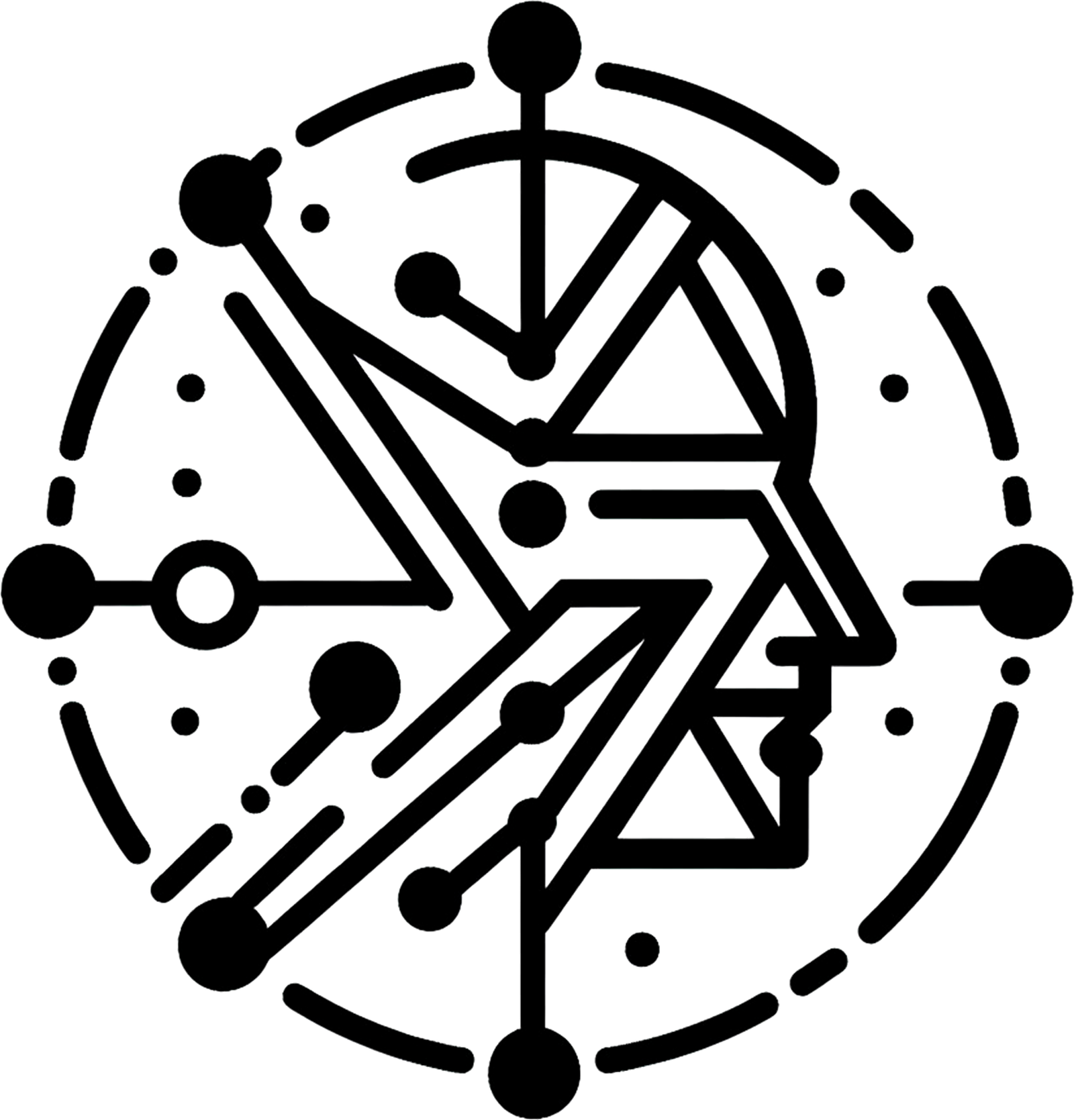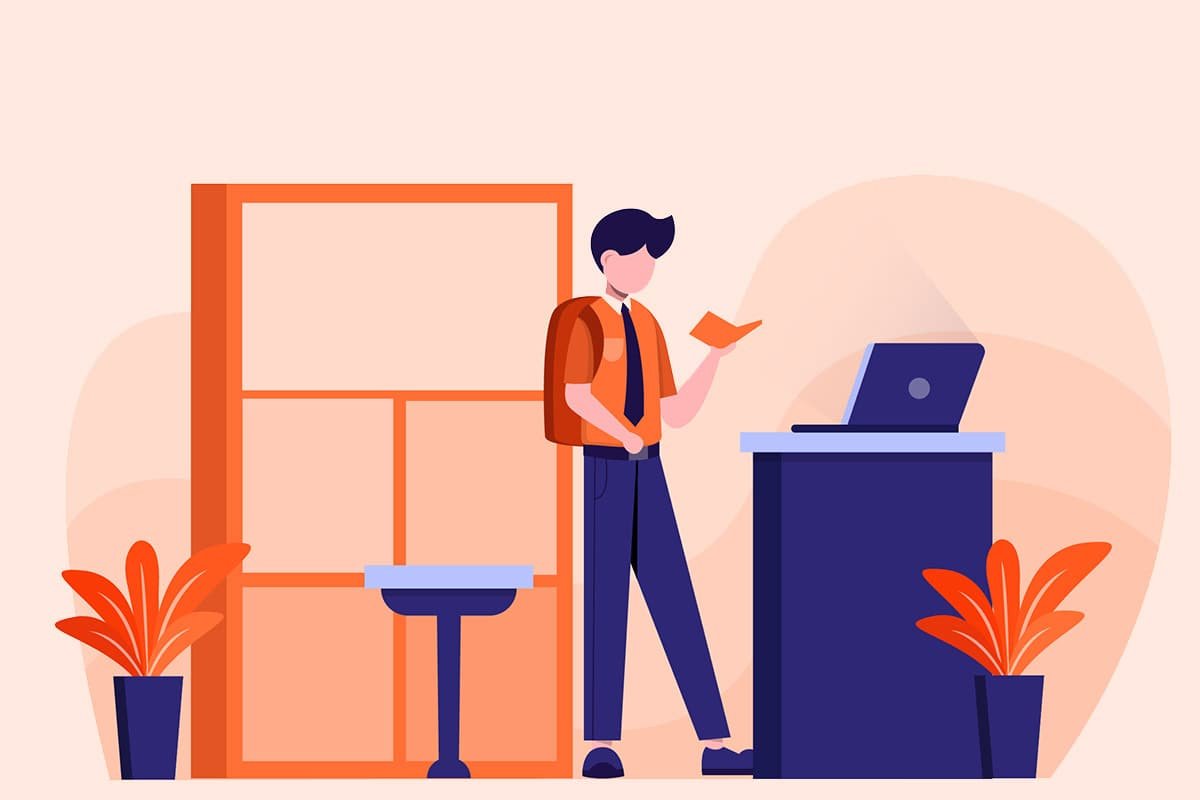
About Course
Course Overview: The Web Development Bootcamp is a comprehensive, hands-on course designed to transform you into a proficient web developer. Covering both front-end and back-end development, this course provides you with the skills needed to build dynamic, responsive, and functional websites and web applications. By the end of the course, you will have a solid portfolio of projects showcasing your expertise.
Course Objectives:
- Master HTML, CSS, and JavaScript for front-end development.
- Understand back-end development with Node.js, Express, and databases.
- Learn to work with version control systems like Git.
- Develop responsive web designs using frameworks like Bootstrap.
- Build and deploy full-stack web applications.
- Prepare for industry-recognized web development certifications.
Course Content
introduction
Student Ratings & Reviews

No Review Yet